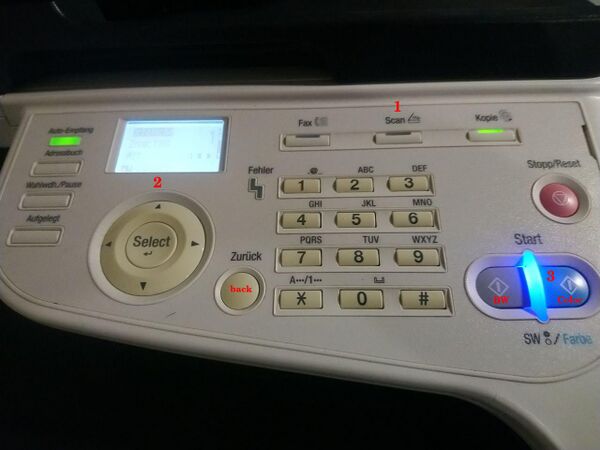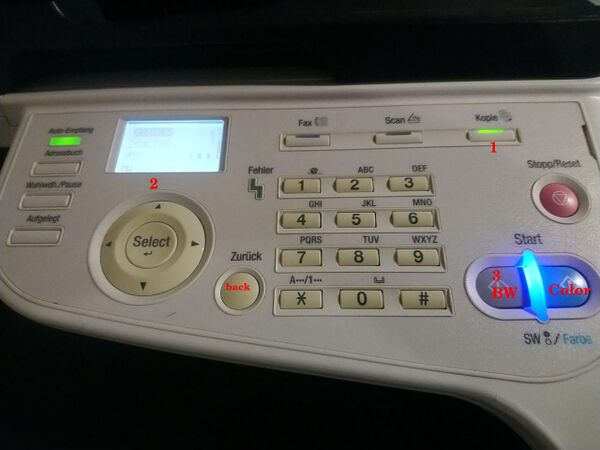InitLabv4/Printers/Konica Minolta C3110
Jump to navigation
Jump to search
TL;DR
Model: Konica Minolta C3110
URI: socket://172.31.190.43:9100 (for printing) & http://172.31.190.43 (UI)
Location: main room
Type: color laser MFP with ADF
Manuals: File:Bizhub c3110.zip (8 files, 17 MB)
Overview
It can be accessed for printing on URI: socket://172.31.190.43:9100 .
UI can be accessed on http://172.31.190.43
Network Printing Instructions
See how to connect over the network
On windows TODO .
Scanning to the Internal Storage
Put what you want to scan on the flatbed or the ADF.
- Click on the
scanbutton - Select resolution/scanning mode using the display and the keypad
- Select destination to the HDD (note that if you select to HDD other people might download the file before you delete it)
- Select
start(black-and-white or color) - Go to http://172.31.190.43/
- Click on
Public UserandLog in - Click on
Storage - Click on
Public -> View - Select you document and click
copysaving your file - Don't forget to delete you document
Copying
- Click on the
kopierbutton - Select resolution/scanning mode using the display and the keypad
- Select destination to the HDD (note that if you select to HDD other people might download the file before you delete it)
- Select start (black-and-white or color)